
For those of you who want to have a blog. I recommend you to create a blog on Blogger.com because Blogger.com is owned by Google so more safely and easily indexed in the Google search engine. It is also easy to make, only 3 steps you can already have their own blogs.
Open site Blogger then you will enter the main view the first bloggers, as seen in the picture below:

Select the language of "Indonesia" upper right corner and login with your gmail address (if please do not have first created in http://mail.google.com ). After that, you will be taken to the next page.

Enter your name in the box "Display name". This name will appear as the author name each time you post an article. Then click Continue .
Then going into the second stage determines the address of the blog

content title and address of your blog. For this case, choose a blog address that is memorable and contain keywords (keywords) in accordance with the blog topic you want to create. Then click on Check Availability . If no one uses, then the address can be used.Then click Continue .
Next you'll be taken view the first as shown below:
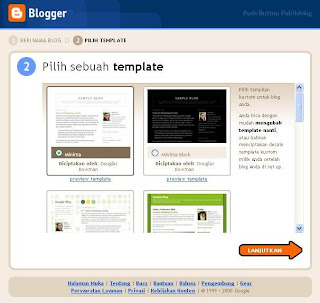
Choose one of the templates you want to use and click Continue . If successful it will display the message "blog you've finished!" Done, now you have your own blog.
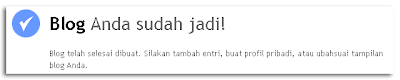
Happy blogging fun! good luck.
Title : How to Make a Blog on Blogger
URL : http://agil95en2.blogspot.com/2011/12/how-to-make-blog-on-blogger.html
Do not forget to share the article How to Make a Blog on Blogger if beneficial to your friends.
Labels:
Tutorial Blogger
URL : http://agil95en2.blogspot.com/2011/12/how-to-make-blog-on-blogger.html
Do not forget to share the article How to Make a Blog on Blogger if beneficial to your friends.


0 comments:
Post a Comment